
As a property manager, a chaotic inbox can feel like an unavoidable part of the job. Luckily, you can implement effective email strategies to streamline your communication, free up valuable time, and ensure nothing slips through the cracks. Not sure how to do it? Hiring an email management virtual assistant might just be the solution you are looking for!
Here are some practical email management tips to consider:
1. Schedule Specific Times for Email Checking
Constantly checking your email can disrupt your workflow and lead to decreased productivity. To maintain focus and reduce stress, it's essential to designate specific times during the day for email management.
As a busy business owner, you should set aside two times to check your email. One time should be in the morning, and the other in the afternoon. By following this schedule, you can stay focused on your tasks. This will help you avoid distractions from constant email notifications.
To further streamline your email management, consider hiring a virtual assistant specialized in handling emails. An inbox management virtual assistant can filter important messages, respond to routine inquiries, and organize your inbox efficiently.
Remember, the key is to be consistent with your schedule. Try not to check your email outside of these set times. This will give you more time and mental clarity. You can then focus better on your property management tasks.
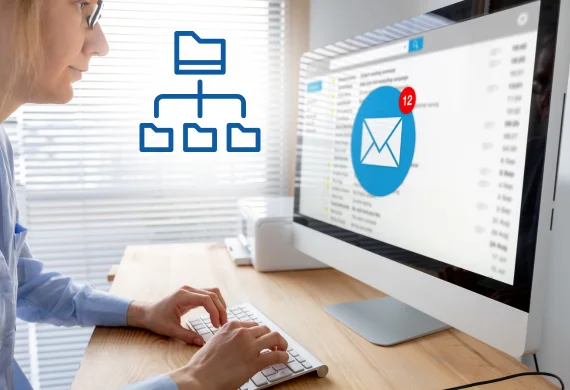
3. Set Up Automated Responses
Automation is your ally. By setting up automated responses, you can streamline your workflow and ensure that common queries are handled efficiently.
For example, if you often receive questions about application procedures, draft a template with all the necessary information. Answering routine inquiries automatically will allow you to free up time to tackle more meaningful interactions that require your expertise and personal attention.
If you’re worried about sacrificing a personal touch, consider taking advantage of virtual assistant services instead. A skilled email management virtual assistant can manage routine inquiries with a professional and personalized approach, ensuring that each response feels tailored and attentive.
This way, you get the best of both worlds: routine tasks are handled efficiently, while you can devote your time to more pressing matters that truly require your expertise.

4. Regularly Declutter Your Inbox
A cluttered inbox is a breeding ground for stress and missed messages. To keep your email management under control, it’s crucial to regularly declutter your inbox. Here’s how you can make this a routine part of your email strategy:
- Schedule Regular Cleanups: Set aside dedicated time each week to review and clean up your inbox. This helps prevent the buildup of old emails and keeps your inbox manageable.
- Delete or Archive Old Emails: Routinely delete messages that are no longer needed and archive those that you may need for future reference but don’t require immediate attention. Use folders or labels to organize archived emails for easy retrieval.
- Unsubscribe from Unnecessary Newsletters: If you’re receiving newsletters or promotional emails that no longer add value, unsubscribe to reduce clutter and focus on more relevant communications.
- Set Up a ‘Read Later’ Folder: For emails that you don’t have time to address immediately but don’t want to forget, create a ‘Read Later’ folder. This way, you can quickly clear your inbox while ensuring you’ll revisit important emails at a later time.
Sounds like a lot of tasks? Hire an email virtual assistant instead. Virtual assistants can help with:
- Email Sorting and Prioritization: They can set up and manage advanced filtering systems, categorize emails based on priority and content, and ensure that urgent matters are flagged and addressed promptly.
- Personalized Email Management: A virtual assistant can manage email tasks. They can draft personalized replies for different types of emails like inquiries and client follow-ups. They also keep a consistent tone and style in all communications.
- Subscription and List Management: Your remote staff can proactively manage subscriptions, identify and unsubscribe from outdated or irrelevant newsletters, and maintain your email preferences to ensure only valuable content reaches your inbox.
- Detailed Email Organization: They can implement sophisticated folder structures, manage email threads, and archive important documents systematically, making it easier to retrieve information when needed.
- Proactive Inbox Maintenance: Virtual assistants can do more than just routine cleanups. They can watch your inbox for specific triggers or patterns. This includes recurring issues or important deadlines. When they spot these, they can take action as needed.
By using these strategies and getting help from a remote email assistant, you can keep your inbox organized. This will lower your stress and boost your productivity. Regular decluttering creates a clearer workspace and ensures that you stay on top of important communications.

5. Balance Work and Personal Time
Lastly, set boundaries to maintain a work-life balance. Don’t let emails encroach on your personal time. Disconnect outside of work hours to recharge and come back refreshed, ready to tackle your tasks more effectively.
How to Achieve Work-Life Balance
Without clear boundaries between work and personal life, burnout and decreased job satisfaction are likely. Constantly checking emails during your downtime can lead to feeling overwhelmed and disconnected from loved ones and hobbies. Prioritizing a balanced approach promotes a healthier mindset and ultimately improves your overall performance.
Here are some tips on how you can disconnect from emails outside of work hours:
- Create a Transition Ritual: Develop a routine that signals the end of your workday, such as shutting down your computer, going for a walk, or spending time with loved ones. It’s an effective way to mentally separate work from personal time.
- Practice Mindfulness: Incorporate mindfulness techniques, like meditation or deep-breathing exercises, to help you disconnect and recharge. Taking time for self-care is vital for maintaining focus and reducing stress.
- Schedule Personal Time: Treat your personal commitments as you would work meetings. Block out time on your calendar for activities that matter to you, whether it’s family time, exercise, or simply unwinding with a good book.
- Use Out-of-Office Replies: When you’re away from work or during off-hours, utilize out-of-office replies to inform senders that you will respond at a later time.
- Hire a Virtual Assistant: An email virtual assistant can monitor and respond to messages on your behalf during your off-hours, allowing you to disconnect and recharge without worrying about urgent communications. They can also manage your calendar and set appointments, allowing you to allocate time for both work and personal commitments without overlap.
Establish clear boundaries around email management to achieve a better work-life balance. This will help you create a work environment that boosts productivity and supports your well-being.
Leave the Time-Consuming Email Management Task to Our Virtual Assistants Today!
Overwhelmed by your email inbox? Let our virtual assistants tackle this time-consuming task so you can arrive at a perfectly organized inbox each day, with urgent emails already flagged and prioritized. Don’t delay. Experience the difference today. Contact us now and see how our email management virtual assistants can transform your workday. Take the first step towards a more productive, organized, and fulfilling work life. Click here to schedule a quick demo now!

